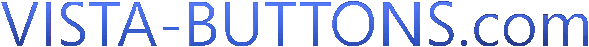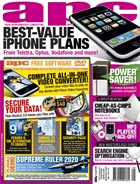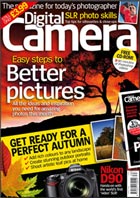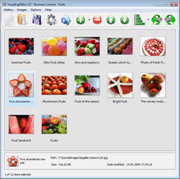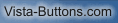
|
||

|
||
|
||||||
|
Recommended by:
Feedback .. Many thanks for this, I am not a business user, but I was so impressed with the full feature set of the business edition... I bought it.... I have really enjoyed the use of your javascript pop up menu, it has helped my website have a truly professional look to it. I like the Web 2.0 style buttons and the ease of use. Thank you for a great number of cool javascript pop up menu themes and icons! .. .. Different from most other menu tools, Vista Buttons provides direct visual Vista Buttons application, so it is much easier and agreeable to work with. Menus created using Vista Buttons application are quick, compact and compatible with all modern web browsers.. |
Button Script - Page insert 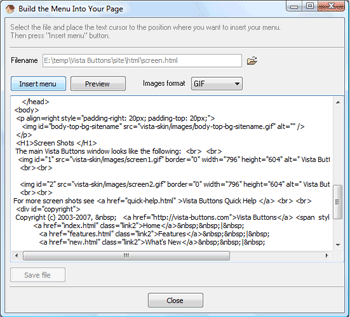
After that you can edit your code. Then set the cursor to the line you want menu code to be added to and click the "Insert" button. The menu code will be inserted into the page. Then you can either save the page or close the dialog without saving. |
|||||
|
Copyright (c) 2003-2010,
Vista Buttons |
||||||