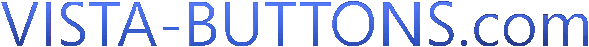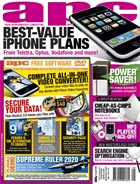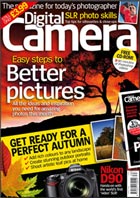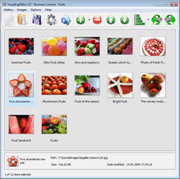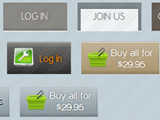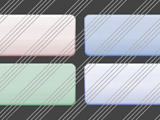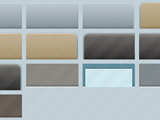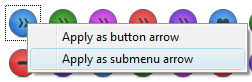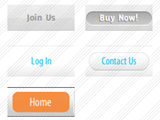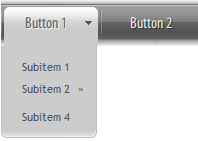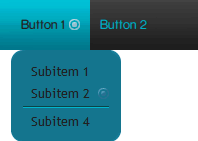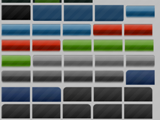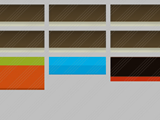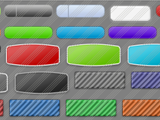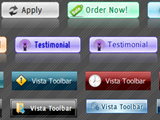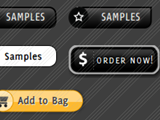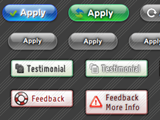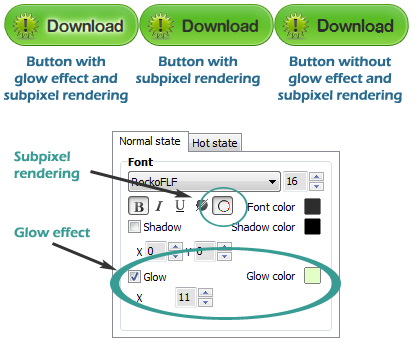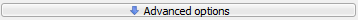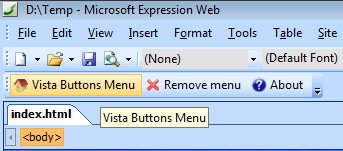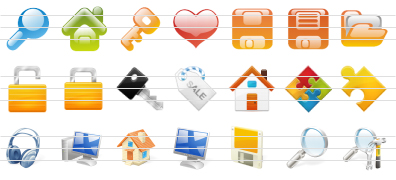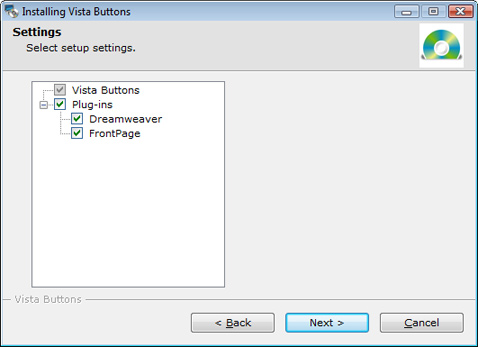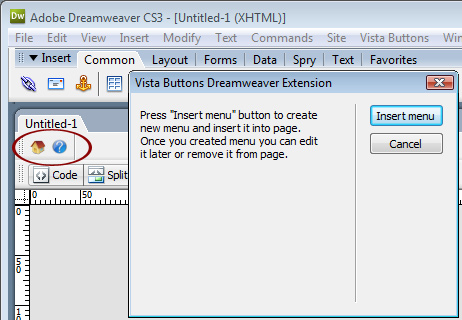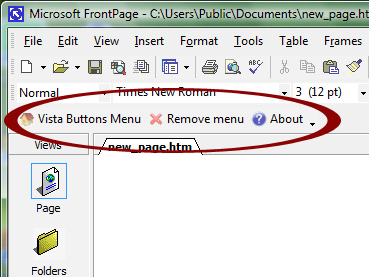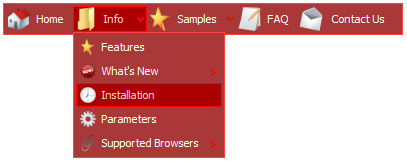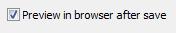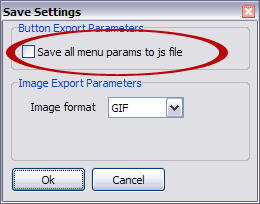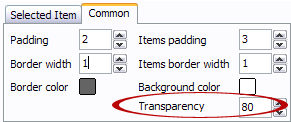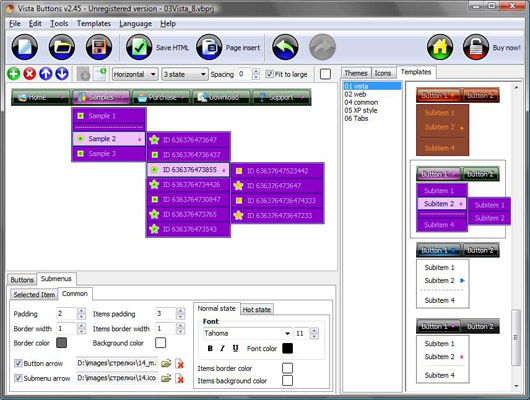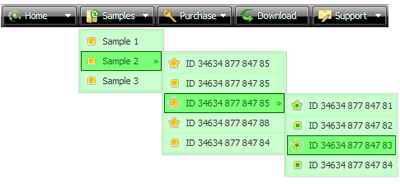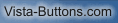
|
||

|
||
|
||||||
|
Recommended by:
Feedback .. What a fantastic program - it does what it says it will do and more. It is easy, fun and productive to work with. I love this program - it makes me look like a Pro! .... I have really enjoyed the use of your javascript pop up menu, it has helped my website have a truly professional look to it. I like the Web 2.0 style buttons and the ease of use. Thank you for a great number of cool javascript pop up menu themes and icons! .. .. Thank you so much! This worked like a charm! :) Your javascript select menu is awesome, and I continue to rave about it to anyone I know. You can use me as a testimonial if you ever need one! .. |
What's NewVista Buttons v5.5 released (October 28, 2010)New: * Dark Glossy, Flat Glossy, Light Glossy, Glow styles: 74 button themes, 50 menu templates, 58 button templates. * Fully updated plugins for Dreamviewer CS 5, Expression Web 4. * 'Page Insert' wizard! Simply click inside the page to select where you want the menu to appear and press "Insert After". No more HTML editing required! 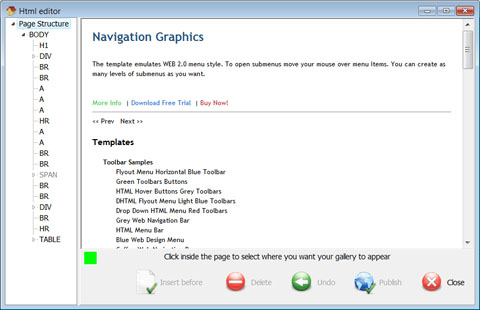 * Bug fixes. Vista Buttons v5.0 released (June 20, 2010) New: * Now the menus are fully accessible even if javascript is turned off, as a pure css menu. * Android, PalmPre, iPad styles : 148 button themes, 75 menu templates, 60 button templates. * 24 hi-quality icon sets are added, 1400+ icons in total! Most icons and templates are available with Business version only. * CSS-like syntax for padding and border width in submenus, e.g: 0 1px 0 2px. * Text offset for normal and hot states. * Apply icons for button and submenu arrows. Right click on the selected icon and choose where you want to use it:
Vista Buttons v4.5 released (January 19, 2010) New: * New templates with image border and image background for submenu!
* The generated code is fully XHTML compliant now. * New hi-quality themes for image buttons and menus. Live demos: Toolbars Samples Vista Buttons v4.3 released (August 6, 2009) New: * New hi-quality themes for image buttons with shadows and transparency: * "Button templates" tab in the theme window with hundreds of fresh image buttons.
* New font rendering options are added: - subpixel rendering; - glow effect; - customizable shadow;
Vista Buttons v4.1.1 released (June 23, 2009) New: * New hi-quality iPhone and Windows 7 themes with shadows for image buttons. "iPhone" theme
* Re-created Web2.0 themes.
* French version of the website is added. * New Brazilian (Portuguese) language is added. * Minor changes in Theme Editor Vista Buttons v3.91 released (April 22, 2009) New: * Additionally to Dreamweaver and FrontPage extension, Vista Buttons now provides plugin for Expression Web. Create, insert, modify a menu without leaving your favorite web design framework!
Notice that your menu won't function in Preview mode of Expression Web. You should preview your page in the browser. Select "File/Preview in browser/IExplore" to display the page live (in Internet Explorer). * 3 new hi-quality icon collections are added: Mango (96 icons), Vista(107 icons), Glossy (106). Glossy and Vista theme are available with Business version only. * New tutorials: - How to create a menu with Dreamweaver extension. - How to create a menu with FrontPage add-in. Watch at http://vista-buttons.com/video-tutorials.html Vista Buttons v3.70 released (April 13, 2009) New: * Now Vista Buttons integrates with Dreamweaver and FrontPage as an extension/add-in. Create, insert, modify a menu without leaving your favorite web design framework! During the installation you'll be prompted to select if you'd like to install available plug-ins.
Dreamweaver plug-in:
Frontpage plug-in:
Notice also that your menu won't function in Design mode (Dreamweaver) or Preview mode (FrontPage). You should preview your page in the browser. Select "File/Preview in browser/IExplore" to display the page live (in Internet Explorer).
Vista Buttons v3.05 released (March 16, 2009)
* New option to create text-based top items is added! Such menu will be loaded more quickly on your website (in comparison with image-based navigation). Menu structure is comprised of HTML nested UL and LI tags. Standards compliant menu structure is simple to customize and update. * Video tutorial - How to create a text-based menu using Vista Buttons. See It Now! * You can create your own buttons from all supported image formats (.bmp, .jpg, .gif, .png) using Theme Editor now! * The optional automatic preview of the generated html page with the menu in the default browser is available. Go to "Tools / Export Options..." to enable this option.
* It was not possible to specify different frame names as target property for buttons and subitems. * New languages are added (Swedish, Czech, and Danish). * New blank theme is added (Blank theme). Use this theme to create a menu with icons as button's themes. See a screenshot for more info. * New icons - 178 new icons are added (available in Home License) and 290 new icons are added (available in Business License). Video Tutorial! Created: Jan 20, 2009 * Video tutorial - Create a simple menu using Vista Buttons. See It Now! * Video tutorial - How to create web menu with Vista Buttons. See It Now! New languages! Vista Buttons v2.81 (Jan 20, 2009) * New languages are added (Japanese, Italian, Spanish). New! Vista Buttons v2.81 released (Nov 06, 2008) * New languages are added (Bahasa Malaysia, French). * New icons - 100 new icons are added (available in Business License only). Vista Buttons v2.79 released (Sep 30, 2008) * Goggle Chrome support is verified! * Detailed hints for all interface controls are added * New languages are added (German, Dutch, Polisch, Romanian, Hungarian)! Vista Buttons v2.73 released (Sep 1, 2008) New: * "Save all menu params to js file" option, see 'Tools/Export Options'.
If not, the menu structure will be placed to HTML code * Support for submenus transparency
* Fresh look * 3613 new web2.0 hi-res icons are added (most available with Business License only) Fixes: * In some versions of Windows OS the black backgound appeared in the list of themes * The target link opened twice with target=_blank in submenu * It was not possible to change Saturation/Lightness parameters not changing Hue in Theme Editor * An error appeared during writing into the .ini file on MS Vista OS New! Vista Buttons v2.45 released (Jan 23, 2008) New: * Ready to use templates are added. It helps you to apply samples easily. * XP Web Buttons project file format support. * Now you can choose image format when export button images. * Submenu item's tool tips weren't saved. * New icons - 1000 new icons are added (available in Business License only). Vista Buttons v2.27 released (Oct 25, 2009) New: * Icon themes were added. It helps you to apply icons easily. * New icon themes: Click to see all icons * All icons in several sizes (up to 256x256)
New: * Undo/Redo * Separators for submenus * Names of images now don't change with every new export to HTML * Recent used files list in "File" menu * Default folder for projects and html files moved to current user My Document folder Vista Buttons v2.0 released (Aug 1, 2009) New: * Unlimited levels of submenus * Icons can be added for submenu items * Arrows for the buttons and subitems * Selection of buttons and icons using mouse * Multiple selection of submenu items with Ctrl or Shift * Highlighting the chosen template * Optimization of menu styles * Export to .BMP format * New samples Vista Buttons v1.17 released (May 2, 2009) New: * Option to show arrow if the top button has submenu * Minor fixes in generated html, js, css files * 7 new themes for buttons and submenus 

Vista Buttons v1.0.3 - First Release! |
|||||
|
Copyright (c) 2003-2010,
Vista Buttons |
||||||